Gmail, the email service from Google gets new features often, the latest being the ability to create Rich text signatures.
Formerly Gmail signatures were a string of plain text that would be automatically appended to all the emails you send from Gmail. But this latest feature offers you the ability of formatting your email signature.
You can:
To use this feature click on Settings (on the upper right corner of your Gmail page) and go to the signature section, here you will see the signature editor. Choose the email account that you want to use the signature and create your own signature.
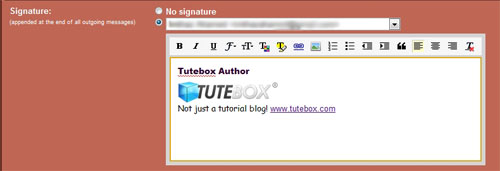
If you have more than one email account connected to your Gmail, you can choose a different signature for each one by choosing one from the drop down menu provided (This menu only appears if you have more than one email address connected to your Gmail account).
Its time to be creative, head over to your Gmail account and create your own email signature!
Comments are closed.
Useful stuff… but why did Google take this long….
It’s the first time I have heard that, Thanks for sharing this.
GOOGLE!! awesome as always…