Samsung Galaxy SII came with Android 2.3.3 and it doesn’t have an official firmware release for 2.3.4 yet, but if you have already rooted the device you can easily install a custom ROM to experience the benefits of Android 2.3.4 version.
With this new I9100XXKG2 custom ROM you can experience;
Increased battery life
How to Install I9100XXKG2 on Samsung Galaxy SII I9100
This procedure will wipe away all your contacts, messages apps etc and you’ll even have to root the device again. So, take backups of important stuff. Nothing will happen to the external SD card. Do it at your own risk. The author is not responsible if your device got damaged or bricked during the process.
1. CODE_I9100XXKG2_CL375027_REV02_user_low_ship.ta r.md5
r.md5
2. GT-I9100-CSC-HOME-MULTI-OXAKG2.tar.md5
3. GT-I9100-CSC-MULTI-OXAKG2.tar.md5
4. KERNEL_I9100XXKG2_CL375027_REV02_user_low_ship.tar.md5
5. MODEM_I9100XXKG2_REV_02_CL1037208.tar.md5
PDA : CODE_I9100XXKG2_CL375027_REV02_user_low_ship.tar.m d5,
PHONE : MODEM_I9100XXKG2_REV_02_CL1037208.tar.md5,
CSC : GT-I9100-CSC-HOME-MULTI-OXAKG2.tar.md5
Go to: Settings – About Phone and see now you have Android 2.3.4 on your Galaxy SII
How to Root XXKG2 firmware for Samsung Galaxy SII, running Android 2.3.4
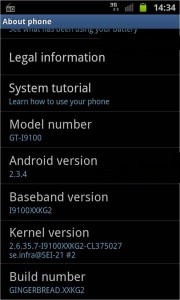 into download mode [switch off your phone, in switch off mode press and hold volume down key and middle key and while pressing both press power on button. Skip the warning message.
into download mode [switch off your phone, in switch off mode press and hold volume down key and middle key and while pressing both press power on button. Skip the warning message.After the process you will see a yellow exclamation mark at the startup. As usual we have to re-flash the stock kernel to remove it.
Now you have a rooted Galaxy SII running Android 2.3.4
Comments are closed.
REALY NOT HAPPY FOLOWED THIS METHOD DIDNT HAVE 5 FILES IN THE ABOVE DOWNLOAD!!! AND NOW MY PHONE IS USELESS JUST PLAYS THE GALAXY S ii ANIMATION OVER AND OVER AND OVER……. AND OVER PLEASE REMOVE THIS POST OF YOURS AS IT IS BREAKING PHONES!!!!! OR POST A SOLUTION AS TO WHAT IS GOING WRONG THANK YOU
Do you know where I can find the US Sprint firmware for this device? I have been looking everywhere. I flashed the wrong firmware and my phone is bricked until I find it.